Catalogs
Overview
Catalogs are used to create the different categories that are displayed on the front end. These catalogs are then given set times in the Storefronts dashboard and are populated with items from the products page that make useful. However, we must create the catalog before these steps can happen.
Adding a Catalog
Creating a Catalog begins with selecting Catalogs from the main dashboard.
Catalog Tab
This window displays all existing catalogs on the site.
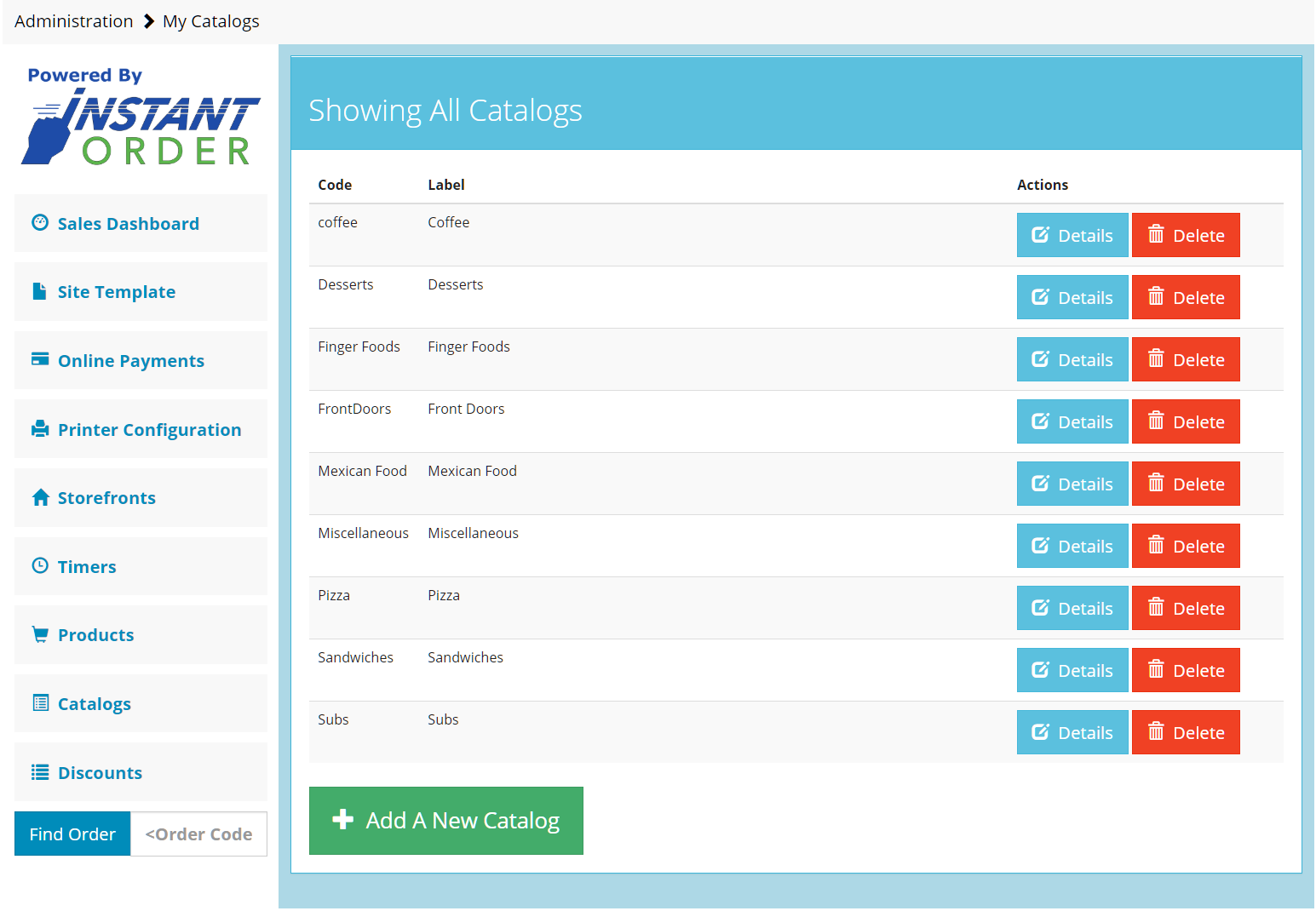
Select Add a New Catalog, then give the catalog an identification code and a label. Both the identification code and label can be the same thing.
Select Save Changes.
HEY! Member Save Changes?
Once all the options have been filled in, select Save Changes.