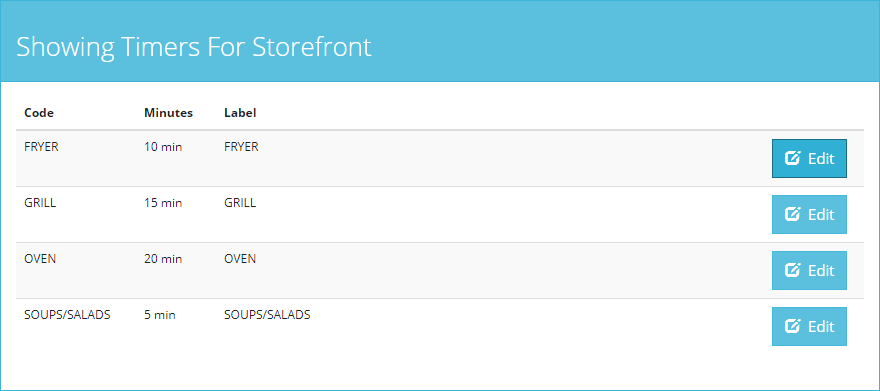Timers
Overview
Under the products page will be where all of the products on your system are created, edited, and listed.
Create New Timer
Select Timers from the main dashboard.
Timers
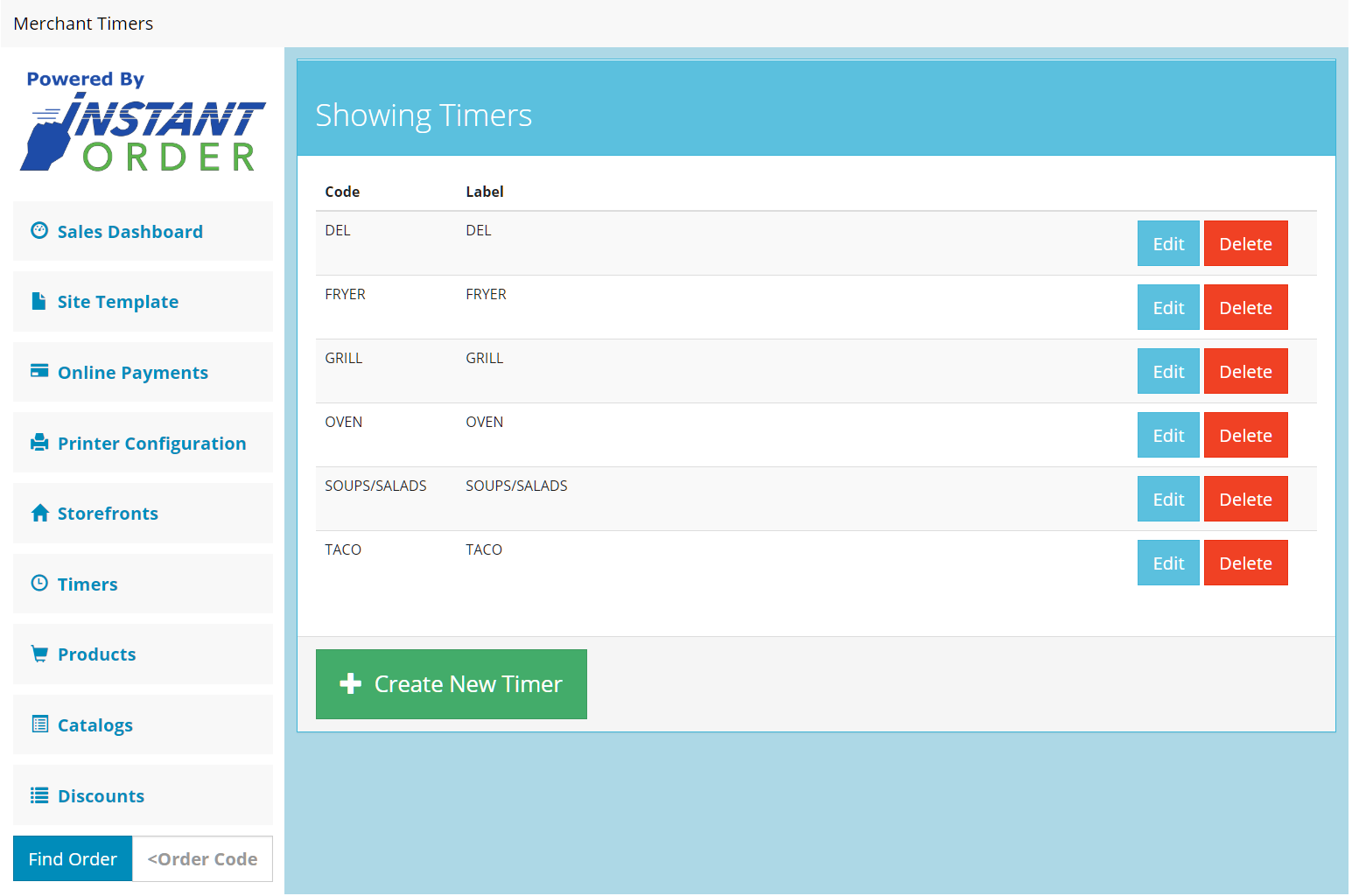
From the Timers page select Create a New Timer.
New Timer
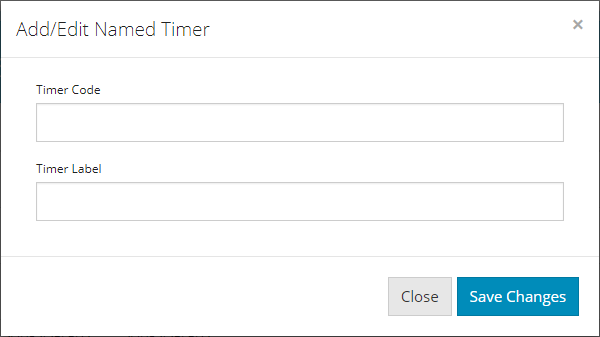
The Timer Code and Timer Label can be named the same thing. The timer code will be used in creating each product so that the system knows what prep station time to use. It is a good rule of thumb to Name Timers as the workstations in your kitchen. For example, Salads, Ovens, and Grill are all very common names for Timers.
Edit Timers
Timers can be easily edited under the storefronts tab.
Go to Storefront Tab
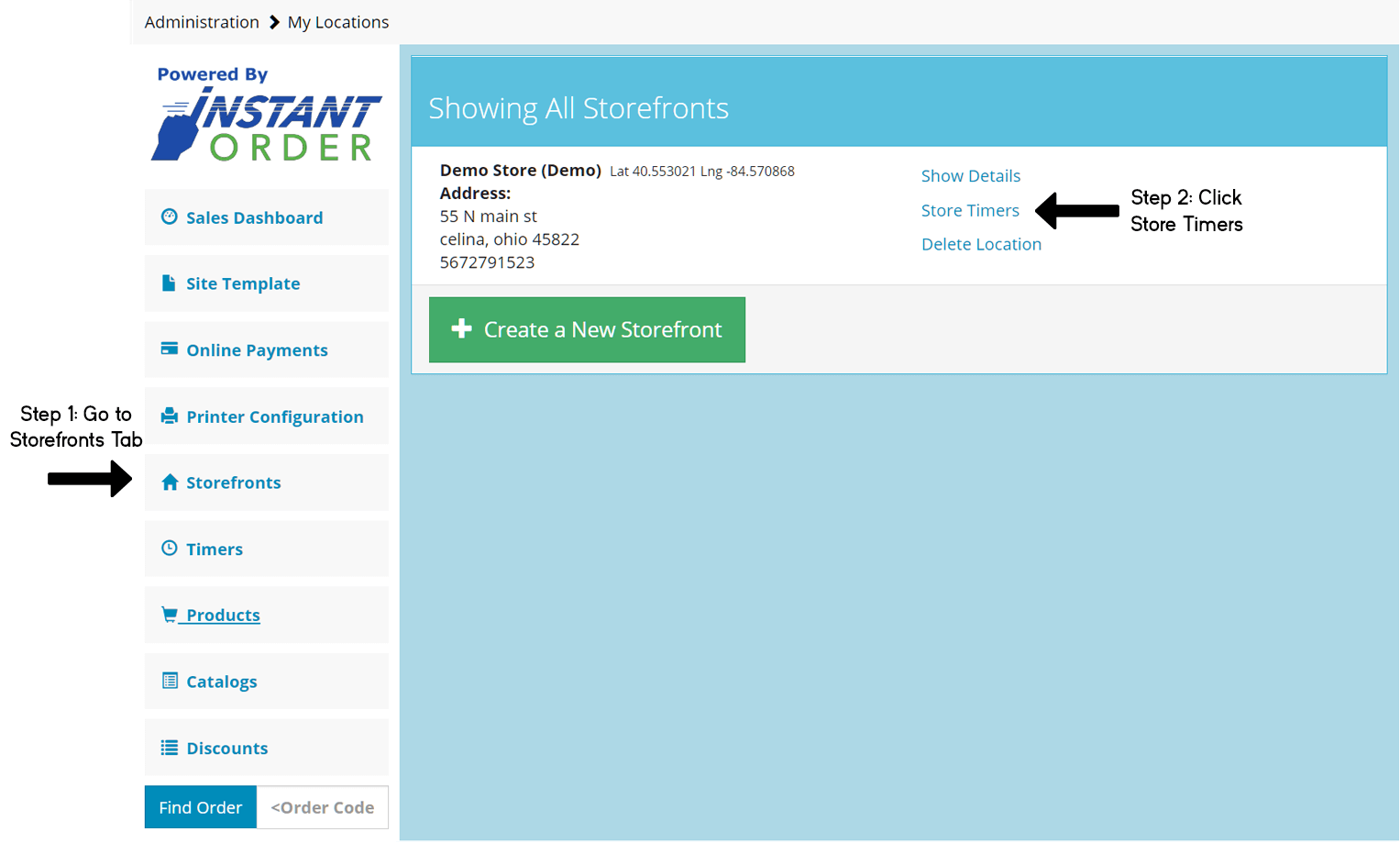
Select Edit