Discounts
Overview
As a business it is sometimes helpful to be able to offer customers discounts and other unique deals. This next section of instructions will show how to easily create these discount codes!
Creating a Discount
First you will need to select Discounts from the administration panel.
Discounts Tab
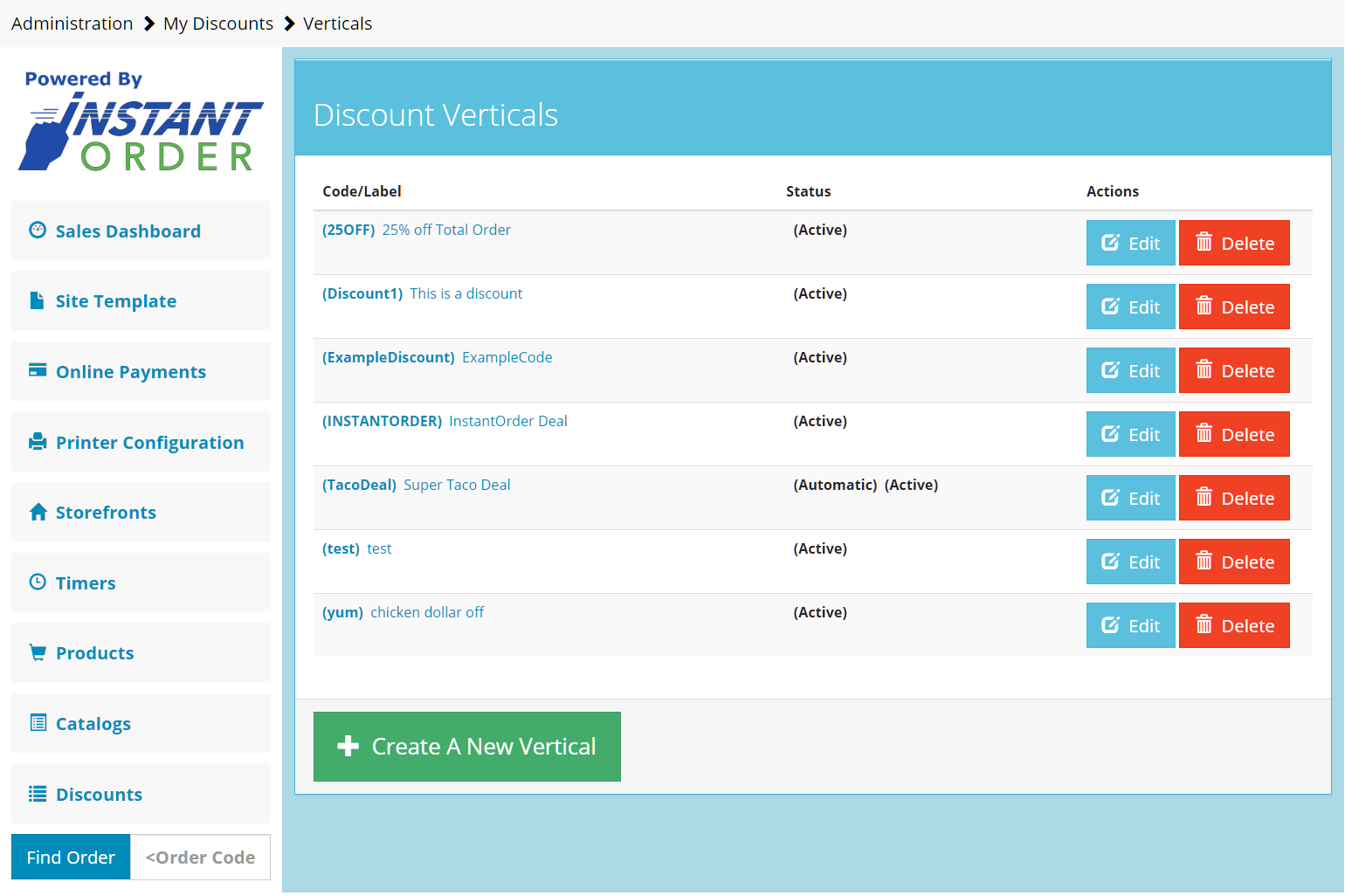
To make a new discount select Create A New Vertical.
New Vertical
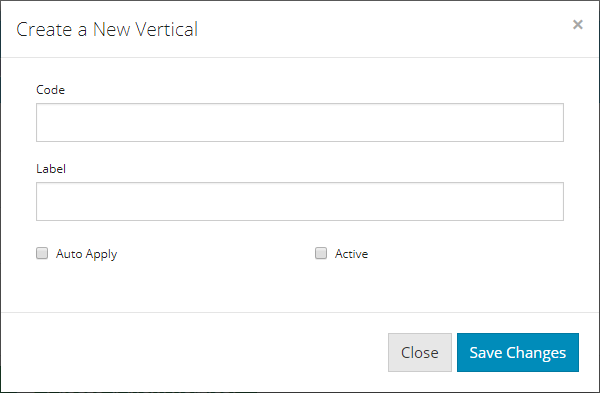
Here a unique code and label will be entered for your discount.
If auto apply is selected, the code will be automatically applied to any order that meets the discounts specifications.
If auto apply is not selected, the customer will have to enter the code in to receive the discount. This can be useful for tracking the success of advertisements from different mediums.
The active check box is a simple way to activate or deactivate discount codes.
Once a unique Code and Label are entered and the desired check boxes are submitted select Save Changes.
On the new page select Create A New Coupon as shown below.
Coupon Tab
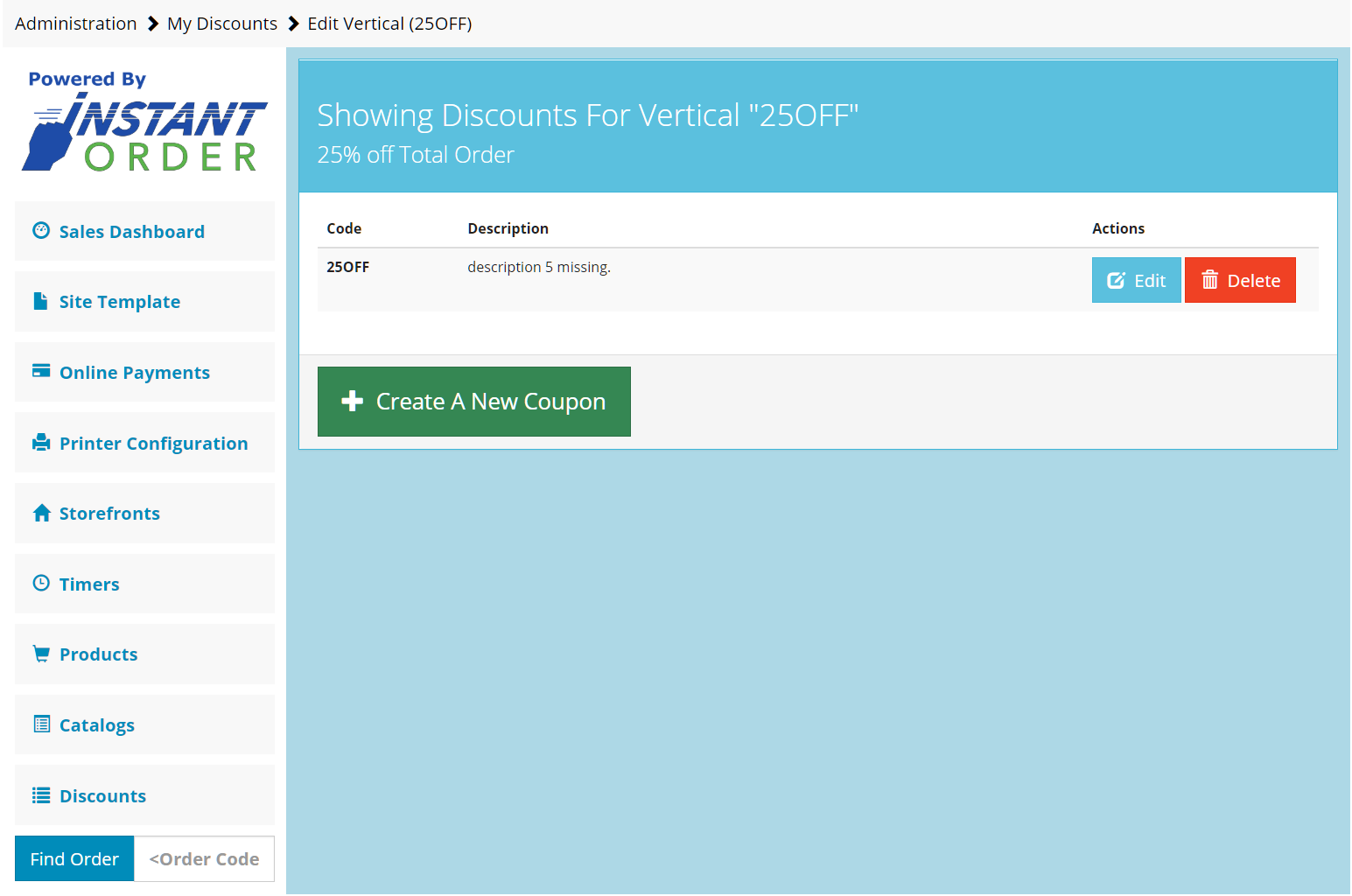
New Coupon
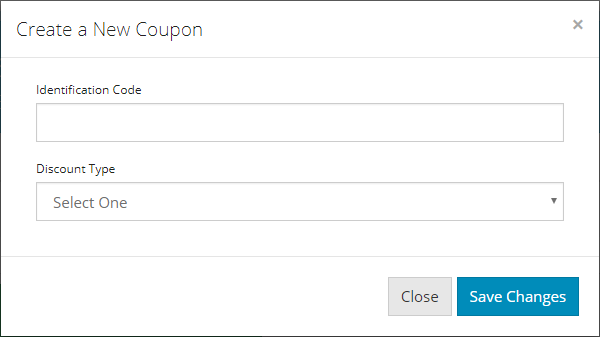
The Identification Code will be the code that potential customers will use in order to activate the coupon code.
The Discount Type drop down box contains many different types of discounts. Select the discount logic that you would like to apply.
Each different type of discount will require you to fill in different fields. Trial and error may be necessary to successfully create a discount.
If you're in a pickle...
Contacting your account manager is advised for any quick help.